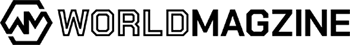With ai-powered features, google has been stepping up its game, and it appears that the chatbot effect is in full force.
Google’s artificial intelligence capabilities are now incorporated into well-known apps like Documents and Gmail, extending their reach. The “write for me” feature in Gmail, which can create emails on users’ behalf, is one noticeable upgrade.
New Google AI
A tool called “help me write” may generate whole email draughts for you based on a few instructions. It is currently accessible through the workplace labs program. You can register and express your interest in the program online if you’re interested in participating.
To use the “write for me” feature in Gmail, follow these steps: open Gmail, click on the “compose” button, find the “help me write” button at the bottom, provide a brief description in the prompt box, click “create,” and a draft will be generated. Edit the draft as needed, click “insert,” and when ready, click “send” to send the email.
- Google’s AI enhances Gmail’s “write for me” feature.
- Help me write tool generates email drafts through the workplace labs program.
- Google’s AI-powered email writing tool saves time, improves effectiveness, and provides recommendations.
You may save time and effort by writing emails using Google’s artificial intelligence technologies. By giving you a place to start and making recommendations for how to make your writing better, the “write for me” tool can also help you create emails that are more effective.
To improve email writing, use specific prompts and adjust tone and length using the “formalize,” “elaborate,” and “shorten” buttons. If necessary, the “refresh” button creates a new draft. However, the tool cannot handle specialized knowledge requests or is not suitable for writing confidential or sensitive emails.
The new AI tool from Google makes it easy to efficiently compose emails and delivers useful ideas. Give it a try and let technology help you improve your email writing.