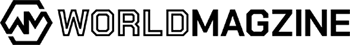- Adjust volume settings and check for Do Not Disturb mode.
- Disable Bluetooth to avoid audio rerouting to external devices.
- Test sound with headphones to rule out speaker hardware issues.
Smartphone sound problems can often be traced back to simple settings. Start by checking your volume settings, as it’s easy to overlook a lowered volume. Ensure that Do Not Disturb mode is turned off, as this feature silences calls and notifications.
If these basic fixes don’t work, testing the sound with a wired or Bluetooth headset can help determine whether the issue lies in your phone’s software or hardware.
Troubleshooting Smartphone Audio Issues: Simple Solutions
One of the first steps in fixing sound issues is to check whether the volume levels on your device have been inadvertently lowered. For iPhone users, adjusting the Ringers and Alerts settings can resolve sound inconsistencies. Android users can quickly access volume controls through the physical buttons or the on-screen sliders.
Another common cause of sound issues is Do Not Disturb mode. This feature silences all calls and notifications, potentially causing missed audio alerts. Disabling it in both iPhone and Android devices can bring back your phone’s sound functionality instantly.
Bluetooth connections can also interfere with your smartphone’s speaker. Audio may be rerouted to connected Bluetooth devices, leaving the phone speaker silent. By switching off Bluetooth, you can determine whether the speaker is working or if the sound is playing through an external device.
If the above methods don’t solve the issue, testing the sound with headphones can clarify whether the problem lies in software or hardware. If the sound works perfectly with headphones, the issue may involve the phone’s internal speaker.
If these steps don’t resolve your smartphone’s sound problem, it may be time to consult a professional. However, these simple methods often restore audio functionality without the need for a repair.
“Small things, done consistently, can make the biggest difference.” — Unknown